New Skrill Security Tool for FREE: Two-step Authentication
A couple of months ago NETELLER introduced the Two-step Authentication to their customers to increase the account security. Now it is also available on Skrill!
Two Factor Authentication, also known as 2FA, is an extra layer of security that is known as “multi factor authentication” that requires not only a password and username but also something that only that user has on them such as a physical token.
The new Skrill security tool is working with the free app Google Authenticator. Once it is set up, Skrill customers do not have to use their physical security token anymore, but will enter a changing 6digit code generated with the Google Authenticator app. If you already use the Skrill Security Token you have to deactivate it in your account settings. After that you will find the option to enable the 2FA in your account settings:
Setup Two-step Authentication
Install the Google Authenticator app from the Apple app store or Google Play store and scan the QR bar-code displayed to you on the setup screen:
Inside the setup window enter the code displayed by the Google Authenticator app and click the ‘Verify and save‘ button to navigate to the success screen:
Whenever you sign into your Skrill account or make a payment on a merchant site, you will now be asked for the Skrill two-step authentication code and you will enjoy an even higher level of security at Skrill.
Start to benefit of our monthly free eWO Skrill Program
Please proceed by following our instructions on how to join us.
If you have any questions about the Skrill Cashback you can earn with us, please do not hesitate to contact us.
We are here to help you.




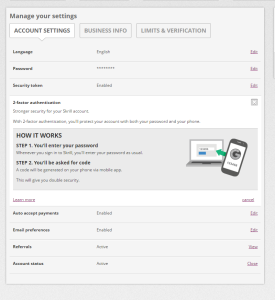
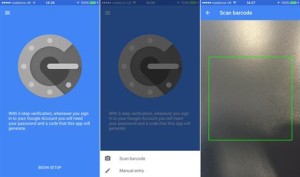
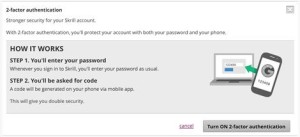
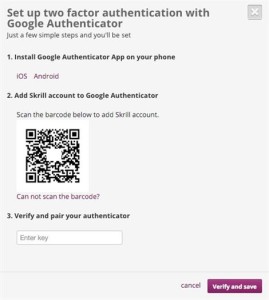
Comments
can i ask what can i do if i delete barcode and key for my skriil one time pasword and i can not get it on??
Hi Bobo and thanks for your comment.
Unfortunately, there is nothing we can do on our end. The 2-Step-Authentication has to be deactivated first to get access to your account again. After that, you can reinstall the 2-Step-Authentication again and you will receive an new barcode to activate it on your mobile device.
To deactivate this security feature you need to contact Skrill. Please send a mail to [email protected] and tell them about your problem. They will help you.
If there is anything else we can help you with, please let us know.
Regards,
Your eWallet-Optimizer Team
hola, tengo problemas para poder acceder a mi cuenta de skrill ya que por motivos que no se mia identificador de google se desvinculo de mi cuenta de skrill dejandome sin acceso a ella, porfabor ayuda
I had previously the google authenticator n linked it yo my skrill account, i however uninstalled it and reinstalled the app again, but since then when i key in the security code from tgr authenticator u get an “invalid credentials” response
Kindly assist on what i should do
Hi Leonard and thanks for your comment.
Please send an email to [email protected] and add your mail address and account ID number to it. We will then try to help to sort this out for you.
We are looking forward to your mail.
Regards,
Your eWallet-Optimizer Team