NETELLER Verification – Major Changes
After Skrill already changed their verification process in a major way a few weeks ago, NETELLER now announced the same changes. Starting on Monday the 19th of October, NETELLER also does no longer offer verification by email. All documents received by email will be ignored and all customers have to verify from within their accounts to get verified and remove all their limits.
However, the good news is that all clients who register their NETELLER accounts through eWallet-Optimizer can still verify their accounts without having to fund their accounts or use a webcam as well.
This is great news as all other regular customers need to upload funds into their accounts which is hard or impossible for many due to missing deposit options.
NETELLER Verification – New Process for non-eWO customers
The verification process will change for all customers, but regular customers will have an additional step which makes it more difficult to get verified.
For a detailed guide about the full process, please check our step-by-step guide below, but please keep in mind, only our members who use our signup link can enjoy this easier process. All regular customers will have an additional step. They have to deposit at least 10 USD into their accounts to finish the verification process.
Therefore, we highly recommend applying to our eWallet-Optimizer Bonus Program to enjoy the faster and easier verification process as well. Besides that, you will of course also enjoy our monthly bonuses, a free silver VIP upgrade, highest possible limits, lower fees, and our personalized support at 365 days a year through email, Skype, or Facebook.
NETELLER Verification – New Process exclusively for eWO members
Our clients have a huge advantage compared to regular customers as they do not have to deposit funds into their accounts to get verified. Simply uploading the documents in your account is enough and they will also be handled with the highest priority to make sure your accounts are fully functional as fast as possible so that we can upgrade you to silver VIP afterward.
Let us guide you through the verification process for eWallet-Optimizer clients.
To start the verification process, go to your account settings, where you will see the overview with the two available options:
- Using a mobile phone app
- Upload your documents directly in your account
If possible you can use your mobile phone which is the fastest way to verify your account. But we know that not all of you are able to use a mobile device, so do not worry. Uploading the documents is also a fast and easy process and you will have a fully functional account within a few hours usually.
Step-by-Step Guide through uploading documents for eWO Members
-
- Choose “Upload Photos” from the menu to move forward with the process.
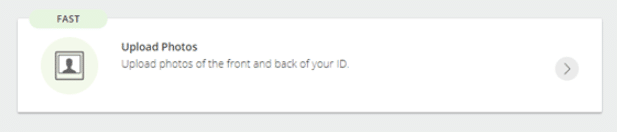
- The next step is to choose your country of residence and select the ID verification document you would like to use. Allowed are passports, identity cards, and driver’s licenses here.
- After uploading your ID document you now have to upload a selfie of your face holding your earlier provided ID document next to your face. Please make sure that all details are clear and legible.
- Now you have to verify your address and to do that you can choose between several documents. Just choose the one which is easiest for you to provide and upload it. Make sure you use recent document showing your full name and your address.
- That’s it already and you now need to wait for Skrill to review your documents and verify your account which usually should happen within 1 day. Once all documents were accepted you can see the confirmation in your account and you will also receive a confirmation by email from Skrill. As you can see, you don’t have to upload any funds to your account. Just the documents are enough.
- Choose “Upload Photos” from the menu to move forward with the process.
Summary
 NETELLER has now made the same changes as Skrill already did and has implemented pretty much the same system. After 2 months of experience with this, we can confirm that almost all our clients and partner are really happy with those changes because the verification time for us was even more improved. In most cases, accounts will be verified within a few hours which is great.
NETELLER has now made the same changes as Skrill already did and has implemented pretty much the same system. After 2 months of experience with this, we can confirm that almost all our clients and partner are really happy with those changes because the verification time for us was even more improved. In most cases, accounts will be verified within a few hours which is great.
Just make sure to always use our sign-up link, so that your verification will be prioritized and the deposit option removed from your account. After successful verification, you can request your silver VIP upgrade by using our VIP upgrade form. Your account will be ready within a few hours during a business day.
Please contact us if you have any further questions about the new NETELLER verification, Skrill, or NETELLER in general or our free eWallet-Optimizer Bonus Program.
We are always happy to help.





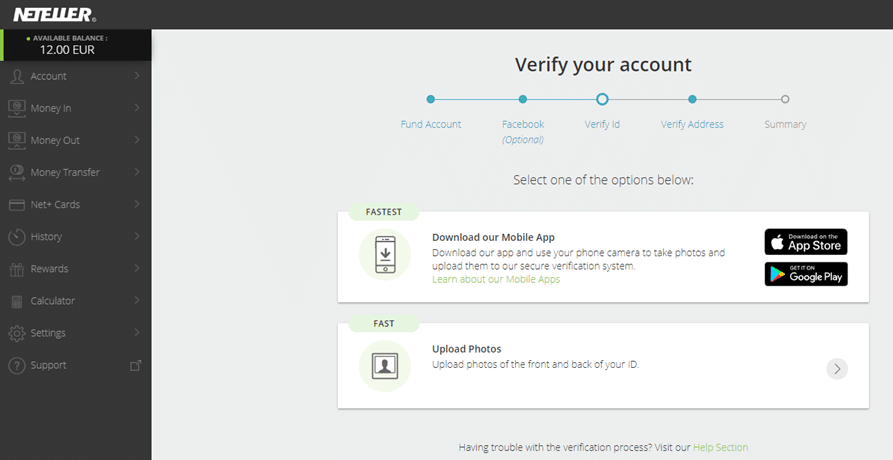
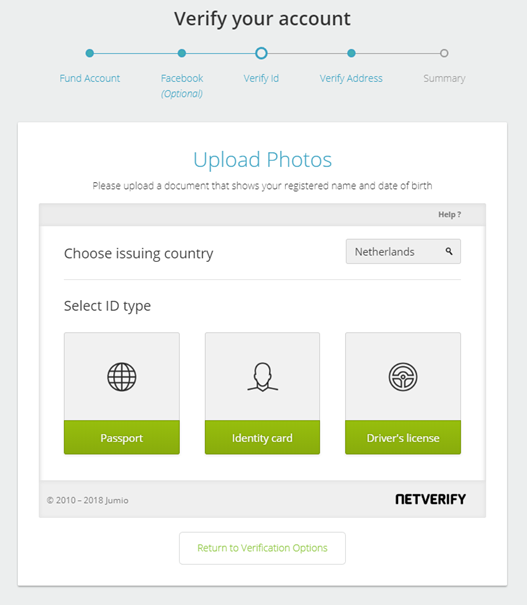
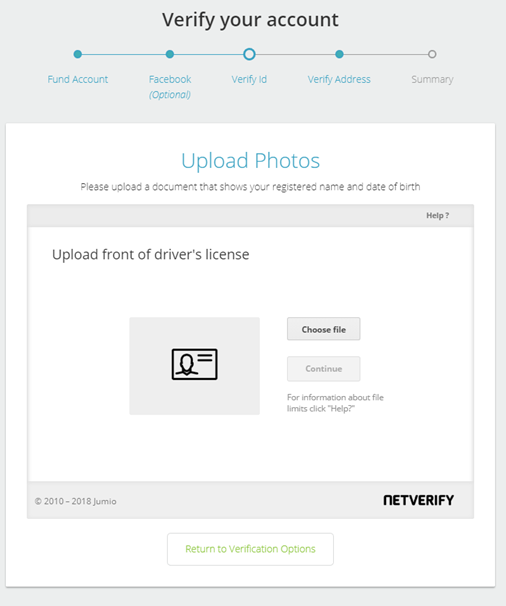
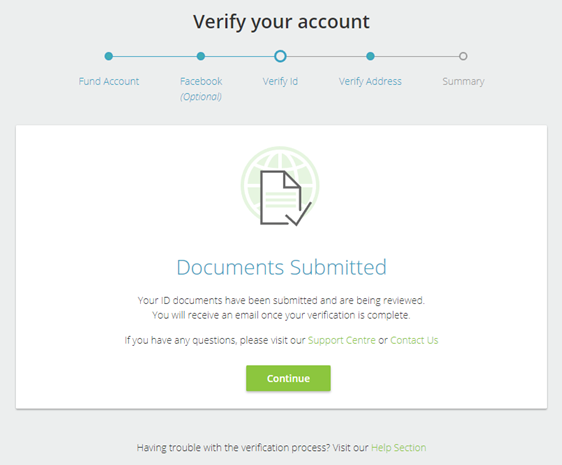
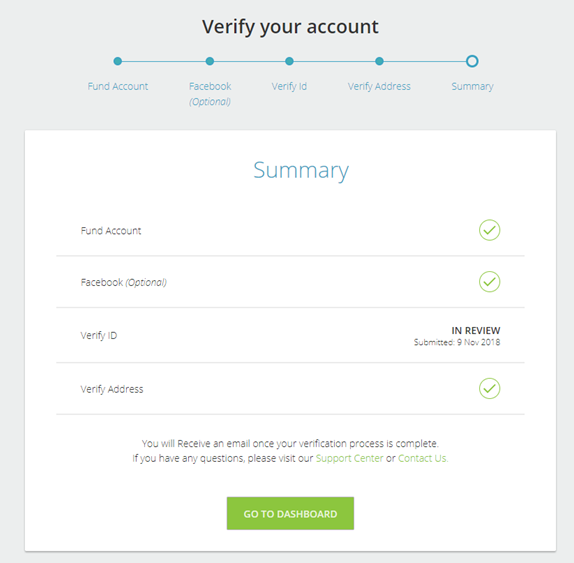
Comments
My account id Login mesing
Hi Mehedi,
for any assistance regarding your personal eWO account, please get in touch with our email support ([email protected]).
We are happy to check everything for you then.
Regards,
Your eWallet-Optimizer Team