Skrill Verification and Transfer Limit Update
Last week, Skrill changed their verification process. From now on, Skrill customers are able to get 500,000 EUR per transaction limits with their ID and proof of address only.
Different to before, Skrill customers do NOT need to be Skrill VIP or verify their bank account to get “unlimited” transaction limits on their accounts.
There are two ways to reach these new transaction limits:
- Either you send your ID and a proof of address like a utility bill to [email protected] (this address is only available for clients of eWallet-Optimizer) and ask for limit removal.
- Or you can verify your bank account, upload an ID or verify a Credit Card through directly within your Skrill account. After the verification process is complete, the limits are set automatically.
Please email us at [email protected] if you need further help or advice.
Changes to NETELLER Terms of Use
This is the most important change:
- From 15 September 2014 on, NETELLER customers will NOT be able to have a higher balance than 50,000 USD (or the equivalent amount in the account currency) in the account anymore.
Details:
NETELLER customers recently received an email about the updated version of the NETELLER and Net+ Terms of Use:
“Dear …
The Terms of Use which govern the use of your NETELLER Account and Net+ Prepaid MasterCard® have been updated. These changes will be effective 15 September 2014.
Terms of Use 1 November 2012
Terms of Use 15 September 2014
You may choose not to accept the changes by closing your account without charge before 15 September 2014, otherwise we will assume you accept the changes.
NETELLER”
NETELLER informed us about the most important changes as following:
- “Section 6.7 regarding account balances has been introduced.
- Some policies have been clarified, including how we handle accounts that are inactive or terminated, and accounts with negative balances.
- We have itemized what information we provide to merchants when necessary.
- NETELLER and Net+ Prepaid MasterCard® terms of use were combined into one document.”
Please check the new updated NETELLER Terms of Use for details.
Beside some smaller changes, section 6.7 is the most important point to mention:
“6.7 Account Limits
- The balance in your Account must not exceed USD 50,000 (fifty thousand US dollars) or the equivalent amount in the currency of your Account (the “Account Limit”).
- It is your responsibility to ensure that your Account balance does not exceed the Account Limit. We will not automatically block transactions to prevent your Account exceeding the Account Limit so you should regularly check your Account balance to ensure it is within the Account Limit.
- If you exceed the Account Limit, you must bring your Account balance below or equal to the Account Limit within 60 (sixty) days of the date you exceeded the Account Limit.
- If your Account balance is not brought within the Account Limit within the above mentioned 60 (sixty) day period, we will suspend your Account and return any balance in excess of the Account Limit to the original source of the Deposit or Payment (starting with the most recent Deposit or Payment made and so on until the Account Limit is met). For example, if your most recent Deposit or Payment was a Deposit made using a credit card, we will send the amount of that Deposit (or such lesser amount required to meet the Account Limit) back to the credit card provider. If this does not bring your Account within the Account Limit, we will return the next most recent Deposit or Payment back to the source of those funds (and so on) until the Account balance is within the Account Limit. We may charge you a Fee for returning any balances in excess of the Account Limit.”
Section 6.7 iii is the most relevant. If your balance exceeds USD 50,000 you will have 60 days to reduce it below USD 50,000. If after reducing it below USD 50,000 your balance again exceeds USD 50,000, you will have another 60 day period to reduce it below USD 50,000 and the same applies each time your balance exceeds USD 50,000.
If you have any questions about the recent Skrill or NETELLER update, please do not hesitate to contact us .
We are there to help you.




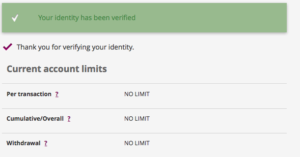

Comments
hi i need help for veriyed my skrill account can its i try sand many time my all docment they said need webcam veriyed its i cant becouse am not in my country or my docment there all please help me
Hi and thanks for your comment.
Please contact us at [email protected] and we will try to help you to sort out your verification issues.
Regards,
Your eWallet-Optimizer Team